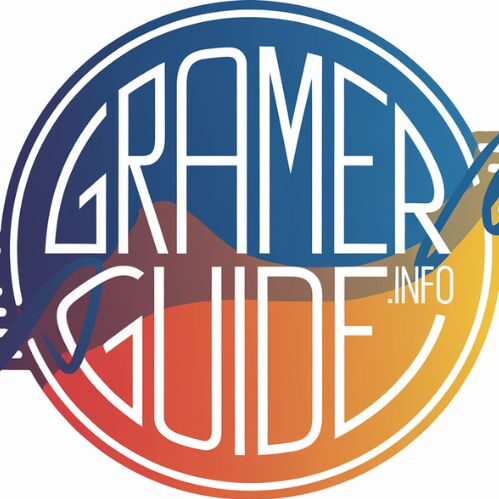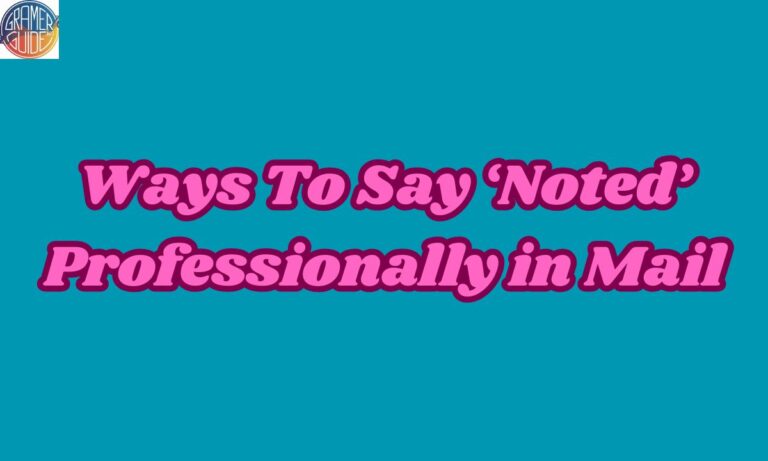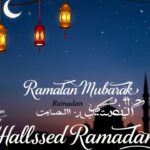Mastering email etiquette is crucial in professional settings. One commonly overused response is saying “Noted”, which can sometimes sound cold or impersonal. Instead, choosing alternative phrases can make your communication more engaging, polite, and professional.
Using the right language enhances clarity and builds stronger relationships. Whether confirming tasks, acknowledging information, or agreeing with a plan, well-chosen responses reflect respect and professionalism.
Why Professional Email Communication Matters
Professional communication establishes credibility. Clear and respectful emails help avoid misunderstandings and maintain a positive tone. Builds trust and creates strong business relations, especially when it comes to long-term partnership.
Good email etiquette means that your emails are going to get through. Polite, graceful replies with a thoughtful note create the impression that nurtures relationships-could be a positive professional image and an enhancement in corporate teamwork.
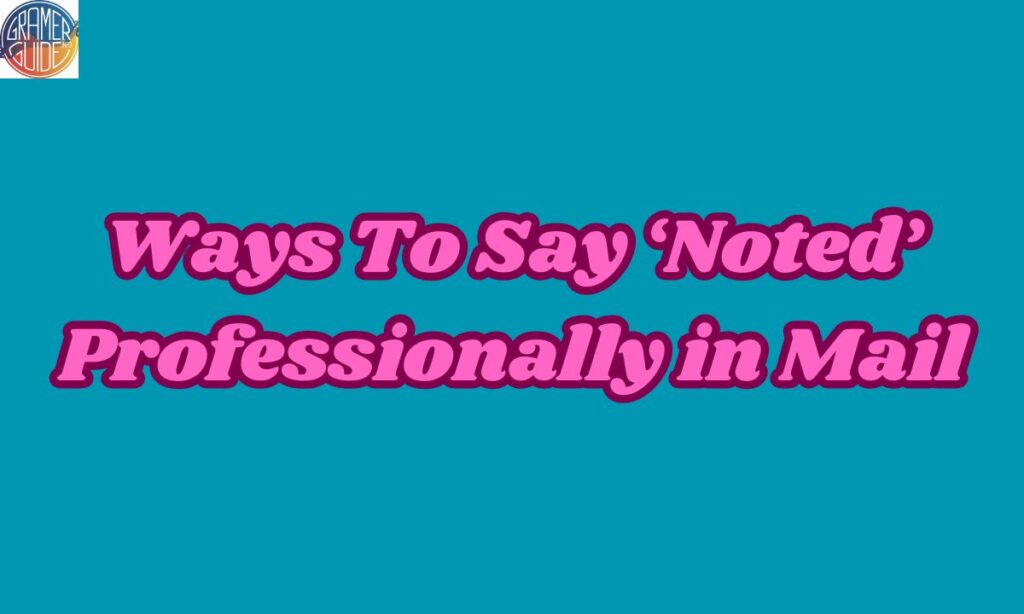
Direct Alternatives to ‘Noted’ for Prompt Replies
Sometimes, a simple “Noted” might sound too brief or impersonal. Using alternative phrases can enhance clarity and maintain a friendly tone. Here are 15 alternatives:
- Acknowledged with thanks.
- Got it, thank you.
- Understood.
- Thanks for the update.
- I’ll take note of that.
- Point taken.
- Appreciate the information.
- I’ve got it covered.
- Message received.
- Noted, I’ll follow up accordingly.
- All clear on my end.
- Received and acknowledged.
- I’ll make sure to address this.
- Understood, and I’ll proceed accordingly.
- Duly noted and will act on it.
These alternatives help create a warmer and more engaging response while maintaining professionalism.
Confirmation Phrases to Acknowledge Messages Clearly
Confirming receipt of information shows attentiveness and builds trust in communication. Try these confirmation phrases:
- Thank you for your message. I’ve received it.
- I can confirm the details provided.
- Received your message and noted the key points.
- Thanks for sharing. I’ll proceed accordingly.
- I’ve taken note of your request.
- Your message is clear. I’ll follow up soon.
- Confirming receipt of your email.
- Thank you for informing me.
- I’ll make sure this is taken care of.
- Acknowledged and ready to move forward.
- Message received and understood.
- Your instructions are noted.
- Confirmed, and I’ll act accordingly.
- Thanks for keeping me informed.
- All set on my end.
Clear confirmations help avoid confusion and keep communication smooth.
Expressing Understanding: How to Show You’ve Got the Message
Expressing understanding makes your response feel thoughtful and genuine. Use these phrases:
- I understand your concerns.
- Got it. I’ll make sure to act on it.
- Thank you for clarifying.
- I see what you mean.
- I’ll keep this in mind.
- Completely understood.
- I appreciate the explanation.
- Thanks for the detailed message.
- I’ll follow your suggestions.
- Understood and noted.
- I’ve processed the information.
- I recognize the key points.
- This is clear now, thank you.
- I’ll keep an eye on that.
- Your message is crystal clear.
Acknowledging understanding promotes effective and respectful communication.
Polite Ways to Acknowledge Emails Professionally
Maintaining politeness in emails is essential for good communication. Here are some respectful acknowledgment phrases:
- Thank you for reaching out.
- I appreciate your message.
- Thanks for getting in touch.
- I’m happy to help with this.
- Thank you for your inquiry.
- I’ve received your request.
- Thanks for your prompt reply.
- It’s good to hear from you.
- Thank you for updating me.
- Your message is much appreciated.
- Thanks for bringing this to my attention.
- I’m grateful for the information.
- Thank you for your input.
- Appreciate your quick response.
- It’s a pleasure to assist.
Polite responses create a positive impression and foster long-term professional relationships.
Tips for Crafting Clear and Effective Email Responses
A clear and effective email saves time and reduces confusion. Follow these tips for better email writing:
- Start with a clear subject line.
- Be concise and to the point.
- Use simple and direct language.
- Avoid jargon or complicated terms.
- Address the recipient respectfully.
- Use bullet points for clarity.
- Break long paragraphs into smaller chunks.
- Include a greeting and closing.
- Proofread before sending.
- Stay on topic.
- Provide actionable steps if necessary.
- Use a professional tone.
- Avoid emotional language.
- Keep sentences short and clear.
- Respond within a reasonable time frame.
Clear email responses improve communication and leave a lasting impression.
Positive and Affirmative Email Replies
Positive replies help build relationships and ensure clear communication. Here are some positive responses:
- Great, I’ll take care of it.
- Happy to help with this.
- Sounds like a plan!
- Thank you for the opportunity.
- I’m glad to assist.
- Appreciate your efforts on this.
- Looking forward to collaborating.
- All good on my end.
- I’m excited to proceed.
- Thanks for the quick update!
- I agree with your suggestion.
- You’ve got my full support.
- We’re on the same page.
- Thanks, and let’s keep moving forward.
- Your help is much appreciated!
Read More:210+ Best Answers to “How Is Work Going?”
Ways to Show Courtesy and Acknowledgment in Emails
Professional emails should always reflect courtesy and respect. Acknowledging the recipient’s message thoughtfully builds trust and maintains a positive tone. Here are ways to show courtesy in your emails:
- Thank the recipient for reaching out.
- Use polite greetings and closings.
- Address the person by their name.
- Be respectful, even when disagreeing.
- Acknowledge the time and effort the sender took.
- Avoid abrupt responses.
- Use phrases like “I appreciate your input.”
- Always reply within a reasonable time frame.
- Stay empathetic and understanding.
- Respond with positive language when possible.
- Offer assistance when appropriate.
- Avoid being overly casual.
- Keep the message concise but respectful.
- Avoid typing in all caps.
- Proofread to ensure a professional tone.
Quick and Thoughtful Email Responses
Responding quickly while maintaining a thoughtful tone is essential for strong communication. Even brief emails can be meaningful. Consider these quick and thoughtful response tips:
- Thank the sender for their message.
- Keep the response focused and to the point.
- Provide clear answers without excessive details.
- Acknowledge the key point in the email.
- Use simple and direct language.
- Confirm actions you will take next.
- If unsure, ask for clarification.
- Avoid being too brief or dismissive.
- Express gratitude when necessary.
- Reassure the sender you will follow up.
- Use polite phrases like “Thanks for keeping me updated.”
- Reiterate important points to confirm understanding.
- Avoid rushed responses filled with typos.
- Close with a polite and clear sign-off.
- Respond with the same level of formality as the sender.
Acknowledging Receipt of Information
Acknowledging receipt of information is crucial for confirming that you’ve received and understood a message. It shows attentiveness and accountability. Here’s how you can do it effectively:
- Confirm receipt with a simple acknowledgment.
- Avoid generic phrases like “Got it” when possible.
- Thank the sender for sharing the information.
- Restate the key points briefly.
- Ensure the tone is polite and professional.
- Let the sender know what action will follow.
- Be clear and concise.
- Use phrases like “I’ve received your email” or “Thank you for the update.”
- Avoid unnecessary details in your acknowledgment.
- Reassure the sender that you will act accordingly.
- Offer further assistance if needed.
- Be prompt in your response.
- Avoid delayed acknowledgments.
- Ensure clarity to prevent misunderstandings.
- Keep it professional, even for casual updates.
A proper acknowledgment keeps the communication flow smooth and reduces follow-up inquiries.
Confirming a Task or Action
Confirming a task or action in emails shows reliability and ensures both parties are aligned. Clear confirmation helps avoid confusion and keeps things moving forward. Here’s how to confirm tasks or actions professionally:
- State the task clearly in your response.
- Use phrases like “I’ll take care of this.”
- Provide a timeline for the action.
- Reconfirm any key details provided.
- Express appreciation for the sender’s input.
- Avoid being vague about the next steps.
- Let the sender know once the task is done.
- Reassure the sender that you understand the instructions.
- Clarify any doubts if needed.
- Use bullet points to break down steps, if appropriate.
- Keep your response concise and focused.
- Confirm completion when the task is finished.
- Be polite and professional in tone.
- Avoid making assumptions about unclear tasks.
- Offer a follow-up if further clarification is needed.
Expressing Understanding
Expressing understanding is an essential part of professional email communication. It reassures the sender that their message was clear and that you are aligned. Here are ways to express understanding effectively:
- Acknowledge the key points of the message.
- Use phrases like “I understand your concerns.”
- Restate the sender’s main message briefly.
- Show empathy when responding to challenges.
- Avoid dismissive responses like “OK” or “Got it.”
- Reassure the sender that you will take appropriate action.
- Use positive language to show engagement.
- Offer to clarify or confirm if needed.
- Avoid technical jargon that may confuse the sender.
- Thank the sender for their explanation.
- Let them know you’ll consider their input.
- Provide solutions if relevant.
- Stay polite and calm, especially in sensitive situations.
- Avoid using blunt or harsh language.
- Maintain a helpful and understanding tone.
Expressing understanding promotes healthy communication and builds stronger relationships.
Acknowledging Feedback
Acknowledging feedback is crucial for professional growth and collaboration. Whether it’s positive or constructive, your response should reflect gratitude and a willingness to improve. Here’s how you can acknowledge feedback effectively:
- Thank the sender for their feedback.
- Show appreciation for their time and effort.
- Restate the key points of their feedback.
- Avoid being defensive.
- Stay open to suggestions and improvements.
- Let them know how you plan to act on the feedback.
- Reassure them that their input is valuable.
- Keep the tone respectful and humble.
- Use phrases like “I appreciate your honesty.”
- Confirm your understanding of the feedback.
- Avoid taking negative feedback personally.
- Ask follow-up questions if necessary.
- Provide a timeline for implementing suggestions.
- Express enthusiasm for improvement.
- End with a positive note, such as “Looking forward to applying your suggestions.”
Responding to a Request
Responding to requests promptly and professionally ensures clarity and strengthens communication. It also helps to avoid misunderstandings. Here are ways to respond effectively:
- Acknowledge the request politely.
- Clarify the details if necessary.
- Be clear about your availability or capability to fulfill it.
- Use respectful language throughout the response.
- Confirm timelines or deadlines.
- Offer alternatives if the request cannot be met.
- Thank the sender for reaching out.
- Restate the request to ensure understanding.
- Be honest about limitations if any.
- Avoid vague responses.
- Provide relevant information or documents, if needed.
- Commit to following up if necessary.
- Use a positive and helpful tone.
- Stay concise but informative.
- Ensure your response addresses the core of the request.
Addressing a Concern
Addressing concerns in emails requires a calm and professional tone. Responding with empathy and clarity can help resolve issues faster. Here are some key ways to do it:
- Acknowledge the sender’s concern.
- Stay calm and composed, even if the issue is serious.
- Express empathy for the situation.
- Avoid defensive language.
- Restate the concern for clarity.
- Offer a solution or next steps.
- Provide a realistic timeline for resolution.
- Assure the sender you’re committed to resolving it.
- Stay factual and avoid emotional responses.
- Keep the response focused on the issue at hand.
- Ask for additional information if needed.
- Thank them for bringing the concern to your attention.
- Reassure them that you take it seriously.
- Offer to follow up with updates.
- End on a positive and solution-oriented note.
Confirming an Appointment
Confirming an appointment in emails is essential to avoid confusion and ensure both parties are aligned. Clear communication helps maintain schedules and professionalism. Here’s how to confirm appointments properly:
- Start with a polite greeting.
- Acknowledge the proposed appointment details.
- Confirm the date and time explicitly.
- Restate the location or meeting platform.
- Use phrases like “I’m happy to confirm our meeting.”
- Ensure the tone remains formal and respectful.
- Clarify the purpose of the appointment if needed.
- Ask for confirmation from the other party.
- Provide contact details for follow-up.
- Avoid ambiguous language.
- Offer to reschedule if the timing isn’t suitable.
- Include relevant attachments if necessary.
- Thank the recipient for their time.
- Keep the message short and direct.
- End with a polite closing.
Responding to an Inquiry
Responding to inquiries promptly and accurately leaves a good impression. It also ensures effective communication. Here are tips for crafting responses to inquiries:
- Greet the sender professionally.
- Acknowledge the inquiry politely.
- Thank them for reaching out.
- Provide a clear and concise response.
- Restate the inquiry briefly.
- Address the question or request directly.
- Avoid providing unnecessary details.
- Use a polite and helpful tone.
- Offer additional resources if relevant.
- Clarify any terms or details.
- Provide a call to action or next step.
- Confirm your availability for further assistance.
- Ensure your response is free from jargon.
- Stay formal and professional.
- Close with a warm sign-off.
Offering Support or Help
Offering support or help through emails shows your willingness to assist and contribute. This can build trust and collaboration. Here are ways to offer support effectively:
- Use a warm and helpful tone.
- Offer assistance directly without hesitation.
- Be specific about the kind of help you can provide.
- Clarify your availability.
- Reassure the recipient they can reach out again.
- Stay positive and encouraging.
- Provide relevant information or resources.
- Avoid vague offers of help.
- Ask if they need any specific assistance.
- Thank them for considering you for support.
- Avoid overpromising what you can deliver.
- Use simple and straightforward language.
- Show empathy if the situation calls for it.
- Include relevant contact details.
- End with a supportive message.
Offering Suggestions
Offering suggestions in emails requires tact and clarity. Constructive suggestions help improve processes and strengthen relationships. Here’s how to offer them effectively:
- Start with a positive tone.
- Acknowledge the current situation or proposal.
- Be respectful when presenting your suggestions.
- Use phrases like “May I suggest” or “One possible approach could be.”
- Keep your suggestions clear and concise.
- Provide reasoning for your recommendation.
- Avoid sounding critical or judgmental.
- Offer alternatives, not just criticism.
- Be open to feedback on your suggestions.
- Clarify how the suggestion benefits the situation.
- Thank the recipient for considering your ideas.
- Stay professional and courteous.
- Use bullet points if presenting multiple suggestions.
- Encourage discussion and input.
- End on a positive note, emphasizing collaboration.
Well-presented suggestions contribute to problem-solving and encourage innovation.
Expressing Gratitude
Expressing gratitude in emails helps build strong relationships and shows appreciation. A sincere and professional tone leaves a lasting impression. Here’s how you can effectively express gratitude in your emails:
- Start by thanking the recipient clearly and directly.
- Be specific about what you are thankful for.
- Use a warm and positive tone.
- Avoid generic phrases and personalize your message.
- Mention how the recipient’s action or help made a difference.
- Keep your message short but meaningful.
- Use phrases like “I truly appreciate” or “Thank you for your support.”
- End with another note of thanks if appropriate.
- Reiterate your gratitude in a closing sentence.
- Stay formal but friendly.
- Ensure your message sounds genuine, not robotic.
- Avoid exaggerating your thanks.
- Offer assistance in return if applicable.
- Use simple and straightforward language.
- Close with a professional sign-off.
Clarifying Information
Clarifying information in emails is crucial to avoid misunderstandings. Clear communication helps ensure that both parties are aligned. Here are tips to clarify information effectively:
- Start by acknowledging the original message.
- Politely state that you need clarification.
- Be specific about what part of the information needs clarification.
- Use simple and clear language.
- Avoid sounding critical or defensive.
- Offer a summary of what you understand so far.
- Ask direct questions for clarification.
- Keep your request brief and focused.
- Avoid unnecessary details.
- Stay formal and polite.
- Thank the sender for their patience.
- Offer to discuss further if needed.
- Restate your understanding after receiving clarification.
- Avoid assumptions and double-check facts.
- Close with a positive and cooperative tone.
Clarifying information ensures that tasks are completed accurately and communication remains smooth.
Responding to Complaints
Responding to complaints requires empathy, professionalism, and a solution-oriented approach. A well-structured response can turn a negative situation into a positive one. Here’s how to respond effectively:
- Acknowledge the complaint right away.
- Apologize sincerely if necessary.
- Stay calm and composed.
- Show empathy and understanding.
- Avoid defensive or argumentative language.
- Restate the complaint for clarity.
- Offer a solution or explanation.
- Provide a realistic timeline for resolution.
- Assure the sender that their feedback is taken seriously.
- Thank them for bringing the issue to your attention.
- Keep your response concise and clear.
- Ask for additional information if needed.
- Commit to following up with updates.
- Stay professional and respectful throughout.
- End with a positive note and an offer to help further.
Addressing complaints effectively builds trust and strengthens customer or client relationships.
Confirming Changes or Updates
Confirming changes or updates in emails ensures that all parties are on the same page. Clear and concise communication helps avoid confusion. Here’s how to confirm changes professionally:
- Acknowledge the change or update.
- Clearly state the new details.
- Use specific dates, times, or terms.
- Keep the tone formal and respectful.
- Avoid ambiguous language.
- Restate key points to ensure clarity.
- Confirm that both parties agree on the change.
- Thank the recipient for their cooperation.
- Attach relevant documents if necessary.
- Avoid adding unnecessary details.
- Offer to answer questions if needed.
- Ensure your message is brief but informative.
- Use bullet points for multiple updates.
- End with a clear call to action if required.
- Close with a polite sign-off.
Confirming updates helps maintain clear communication and prevents misunderstandings.
Confirming Delivery or Completion
Confirming delivery or completion in emails helps keep records and provides reassurance to the recipient. Clear and professional communication is essential. Here are tips to do it effectively:
- Start by confirming the delivery or completion.
- Mention the specific item, service, or task.
- Include the delivery date or completion date.
- Use clear and direct language.
- Avoid unnecessary details.
- Thank the recipient for their cooperation.
- Attach relevant documents or receipts if applicable.
- Offer to provide additional information if needed.
- Keep your message short and to the point.
- Use a formal but friendly tone.
- Reassure the recipient that everything is completed as expected.
- Offer assistance if follow-up is needed.
- Confirm receipt on their end if applicable.
- Stay professional and courteous.
- End with a polite closing statement.
Confirmation emails ensure transparency and help maintain trust in professional relationships.
Confirming Payment
Confirming payment in emails is essential for record-keeping and building trust. It also helps avoid confusion and ensures transparency. Here’s how to confirm payment effectively:
- Acknowledge receipt of the payment.
- Mention the exact amount received.
- Specify the date the payment was received.
- Use formal and professional language.
- Thank the sender for their prompt payment.
- Provide a receipt or reference number.
- Clarify what the payment was for.
- Reassure the sender that their account is up to date.
- Avoid jargon or complicated terms.
- Stay concise and clear.
- Offer to answer questions about the payment.
- Confirm if there are no outstanding balances.
- Attach relevant documents if applicable.
- Keep the message polite and respectful.
- End with a positive and professional note.
Payment confirmation emails help maintain accurate records and establish trust with clients or customers.
Discussing Next Steps
Discussing next steps in emails is crucial to keep things organized and ensure all parties know what to do next. Clear communication avoids confusion and sets expectations.
- Begin by summarizing the current status.
- Clearly state what the next steps are.
- Break down tasks into manageable points.
- Assign roles and responsibilities if applicable.
- Provide a timeline for each step.
- Use simple and straightforward language.
- Avoid ambiguity or overly technical terms.
- Ensure the recipient understands their role.
- Mention deadlines where necessary.
- Ask for feedback or input on the plan.
- Keep your tone collaborative and polite.
- Offer to clarify any unclear steps.
- Restate key points at the end.
- Attach supporting documents if required.
- Close with a positive note and a clear call to action.
Well-defined next steps help projects move forward smoothly and efficiently.
Asking for Confirmation
Asking for confirmation ensures both parties are aligned and eliminates misunderstandings. A polite, clear request for confirmation makes it easy for the recipient to respond.
- Start by acknowledging the original message.
- Politely ask for confirmation.
- Be specific about what you want confirmed.
- Use simple and direct language.
- Avoid being too demanding.
- Keep your message brief and focused.
- Provide a summary of what you understand so far.
- Offer a response deadline if necessary.
- Thank the recipient in advance for confirming.
- Mention why confirmation is important.
- Use a formal tone if it’s a business email.
- Restate the key points for clarity.
- Offer to provide further details if needed.
- Avoid repeating the request unnecessarily.
- End with a professional closing statement.
A clear request for confirmation promotes transparency and effective communication.
Showing Appreciation for Time
Showing appreciation for someone’s time reflects respect and professionalism. It helps strengthen relationships and leaves a positive impression.
- Thank the recipient for their time at the beginning.
- Be specific about what you’re appreciating.
- Acknowledge the effort they’ve taken.
- Keep your message short and meaningful.
- Use a warm and respectful tone.
- Avoid sounding generic or insincere.
- Express gratitude in your closing as well.
- Offer to return the favor if possible.
- Use phrases like “I truly value your time.”
- Mention how their time made a difference.
- Stay professional throughout.
- Avoid being overly formal.
- Ensure your message sounds genuine.
- Use simple, straightforward language.
- Close with a polite sign-off.
Appreciation for someone’s time builds goodwill and fosters better communication.
Offering a Follow-Up
Offering a follow-up in emails shows your commitment and keeps conversations on track. It ensures that nothing is missed and demonstrates your reliability.
- Start by referencing the previous conversation.
- Mention why you are following up.
- Be polite and respectful.
- Use a positive tone.
- Keep your message brief and clear.
- Offer a summary of what’s been discussed so far.
- Suggest a convenient time for further discussion if applicable.
- Avoid sounding pushy or impatient.
- Provide additional information if necessary.
- Ask for an update or status check.
- Offer to help move things forward.
- Attach relevant documents or references.
- Reiterate your main point in the closing sentence.
- Thank the recipient for their time.
- End with a polite and professional note.
Follow-up emails help maintain momentum and ensure important matters are addressed.
Offering to Assist Further
Offering to assist further in emails demonstrates your willingness to help. It builds trust and fosters strong professional relationships.
- Mention your previous interaction first.
- Clearly state your willingness to help.
- Be specific about how you can assist.
- Use a friendly and supportive tone.
- Avoid sounding forceful or insistent.
- Keep the message short and focused.
- Offer multiple ways to assist if possible.
- Ask if they need additional support.
- Thank them for reaching out or engaging.
- Reiterate your offer to help at the end.
- Avoid using complex language.
- Keep the tone professional but approachable.
- Mention that you’re available for follow-up.
- Provide your contact details if necessary.
- Close with a positive and encouraging statement.
Offering to help strengthens communication and makes you a reliable point of contact.
Building Trust with Assuring Email Replies
Assuring email replies build confidence and trust. A calm, positive tone reassures the recipient and makes them feel secure.
- Start with a warm and respectful greeting.
- Acknowledge the recipient’s concerns.
- Use positive and reassuring language.
- Avoid vague or uncertain statements.
- Keep your message clear and direct.
- Stay calm and professional throughout.
- Provide concrete details if applicable.
- Offer a solution or next steps.
- Avoid over-promising.
- Thank the recipient for their patience.
- Keep the tone friendly but formal.
- Ask if they need additional clarification.
- Reiterate your assurance at the end.
- Use phrases like “Rest assured” or “We are here to help.”
- Close with a confident and positive note.
Assuring emails make recipients feel supported and improve trust.
How to Express Gratitude in Professional Emails
Gratitude in professional emails enhances relationships and leaves a positive impression. It shows that you value the recipient’s effort and time.
- Thank the recipient right at the start.
- Be specific about what you are grateful for.
- Use a warm and professional tone.
- Avoid sounding overly formal.
- Keep your message brief and focused.
- Use phrases like “I truly appreciate your support.”
- Personalize your message where possible.
- Mention how their action made a difference.
- Reiterate your gratitude at the end.
- Thank them again in your closing statement.
- Avoid generic phrases.
- Keep the tone positive and friendly.
- Offer assistance in return if appropriate.
- Ensure your message sounds genuine.
- Close with a professional and polite sign-off.
Expressing gratitude strengthens connections and makes communication more meaningful.
Short and Professional Email Confirmations
Short and professional email confirmations keep communication clear and efficient. They are useful for confirming meetings, tasks, or receiving important updates.
- Start with a simple greeting.
- State what you are confirming.
- Be clear and direct.
- Use professional language.
- Avoid unnecessary details.
- Keep it concise and to the point.
- Use phrases like “I confirm” or “This is noted.”
- Thank the recipient if needed.
- Ensure the tone is polite and professional.
- Mention any relevant details clearly.
- Avoid informal expressions.
- End with a brief closing line.
- Attach supporting documents if necessary.
- Proofread for errors before sending.
- Maintain a calm and neutral tone.
Short confirmations ensure clarity and prevent misunderstandings.
Maintaining Politeness in Business Emails
Politeness is crucial in business communication. It helps maintain respect and builds strong professional relationships.
- Start with a polite greeting.
- Use respectful language.
- Avoid harsh or demanding phrases.
- Be mindful of your tone.
- Thank the recipient for their time.
- Use “please” and “thank you” often.
- Avoid all caps or excessive punctuation.
- Be direct but not rude.
- Avoid negative language.
- Stay courteous even when addressing concerns.
- Keep your message balanced and positive.
- Address the recipient by name.
- Use a friendly but professional closing.
- Avoid slang or casual expressions.
- Maintain professionalism throughout.
Politeness ensures your message is well-received and builds lasting connections.
Elevating Professionalism in Email Responses
Elevating professionalism in emails boosts credibility and enhances your communication. Professional emails reflect competence and respect.
- Use a clear subject line.
- Greet the recipient formally.
- Stick to a structured format.
- Be clear and concise.
- Avoid jargon or slang.
- Proofread for grammar and spelling errors.
- Keep the tone respectful.
- Avoid emotional language.
- Use a professional closing line.
- Include a signature with contact information.
- Mention key details clearly.
- Stay on topic throughout.
- Avoid vague statements.
- Be honest and transparent.
- Respond promptly to maintain trust.
Professional responses leave a strong impression and convey reliability.
How to Provide Informative and Acknowledging Replies
Informative replies help clarify situations and acknowledge the sender’s message. They reduce confusion and keep communication efficient.
- Start by acknowledging the original message.
- Be clear about what you are responding to.
- Offer relevant details.
- Avoid unnecessary information.
- Use clear and simple language.
- Summarize key points where necessary.
- Answer any questions directly.
- Include helpful resources or links.
- Stay polite and professional.
- Clarify any potential misunderstandings.
- Use bullet points for lists if applicable.
- Thank the sender for reaching out.
- Be honest if you don’t have an answer.
- Offer follow-up support if needed.
- Keep the tone positive and helpful.
Informative replies ensure the conversation remains productive and meaningful.
Polite Ways to Acknowledge Emails with Courtesy
Acknowledging emails shows respect and keeps communication open. It reassures the sender that their message was received.
- Begin with a warm greeting.
- Thank the sender for their message.
- Confirm you received the email.
- Use polite and respectful language.
- Avoid one-word responses.
- Be specific in your acknowledgment.
- Keep the tone friendly and professional.
- Offer to follow up if needed.
- Use phrases like “Thank you for your message.”
- Mention any next steps clearly.
- Avoid delays in response.
- Use a positive closing line.
- Stay neutral and avoid strong opinions.
- Keep your response short and clear.
- Maintain a helpful tone throughout.
Polite acknowledgments foster better communication and build trust.
Timely Responses to Acknowledge Emails
Timely responses reflect reliability and professionalism. They help avoid delays and maintain a positive communication flow.
- Respond as soon as possible.
- Keep your response short if time is limited.
- Acknowledge the sender’s effort.
- Mention when you will follow up if needed.
- Avoid ignoring emails.
- Prioritize urgent messages.
- Be respectful even when rushed.
- Use templates for quick responses.
- Apologize if you’re late in responding.
- Confirm the key message in your reply.
- Offer clarification if necessary.
- Avoid excuses or vague language.
- Stay polite and professional.
- Close with a positive note.
- Proofread before sending.
Timely responses enhance credibility and show your dedication.
Responding Respectfully to Professional Emails
Respectful responses maintain a positive tone and strengthen professional relationships. They ensure your message is taken seriously.
- Greet the recipient politely.
- Avoid blunt or harsh language.
- Be thoughtful in your wording.
- Acknowledge the sender’s effort.
- Respond to each point clearly.
- Stay calm and composed.
- Avoid confrontational language.
- Use a positive and neutral tone.
- Thank the recipient for their time.
- Address concerns with sensitivity.
- Be concise but respectful.
- Offer solutions if needed.
- End with a courteous closing.
- Attach any relevant files.
- Proofread to avoid mistakes.
Respectful responses leave a lasting impression and promote collaboration.
FAQ’s
What can I say instead of “Noted”?
Try phrases like “Understood,” “Got it,” or “Thanks for letting me know.”
How do I acknowledge an email politely?
Say “Thank you for the update” or “I appreciate the clarification.”
Why is email etiquette important?
It helps you communicate clearly, avoid misunderstandings, and build professional relationships.
How do I make my emails sound more professional?
Use polite language, clear structure, and avoid jargon or slang.
How soon should I respond to professional emails?
Respond within 24 hours to show promptness and respect.
Conclusion
Mastering email etiquette can significantly improve communication. By using thoughtful alternatives to “Noted” and maintaining a professional tone, you’ll build stronger connections and enhance your credibility.
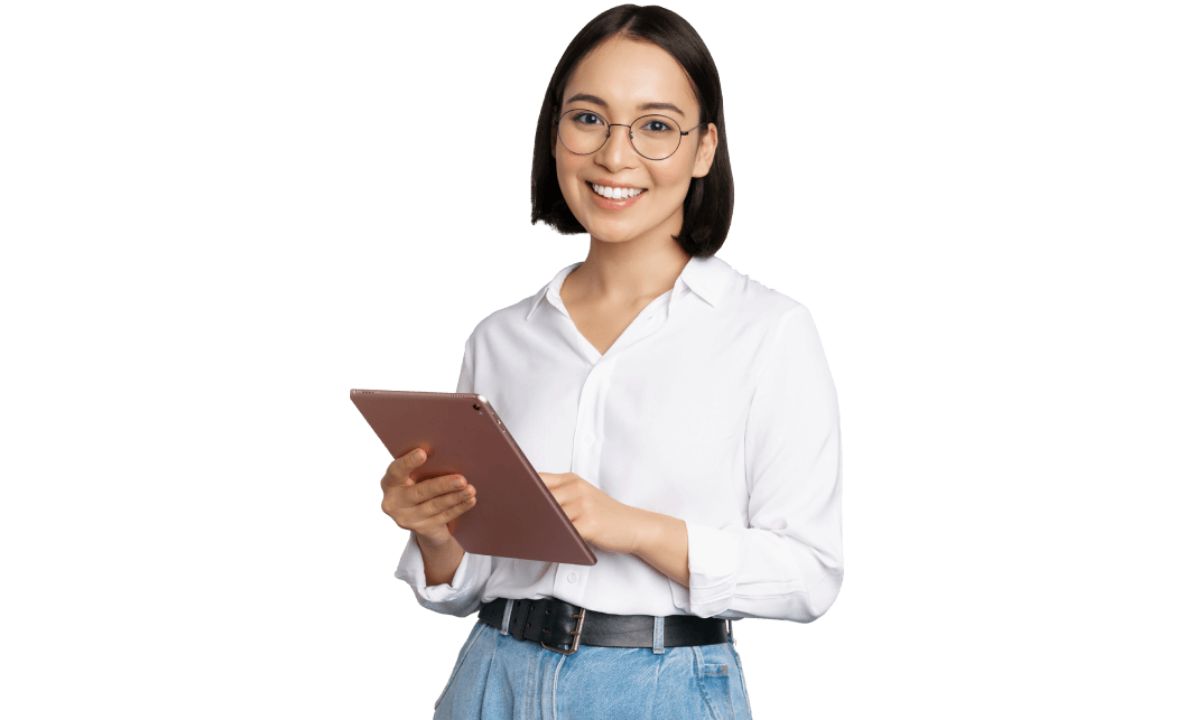
I’m Hayyat, a passionate content writer and SEO expert with 5 years of experience. I specialize in creating engaging content and optimizing it for search engines.